Authentication
To obtain an API Key, login to your workspace and navigate to the integrations page by clicking the settings cog from the left hand sidebar.
Expand the Coassemble API section and you should see the below. If this is not visible then your plan may not support API usage.
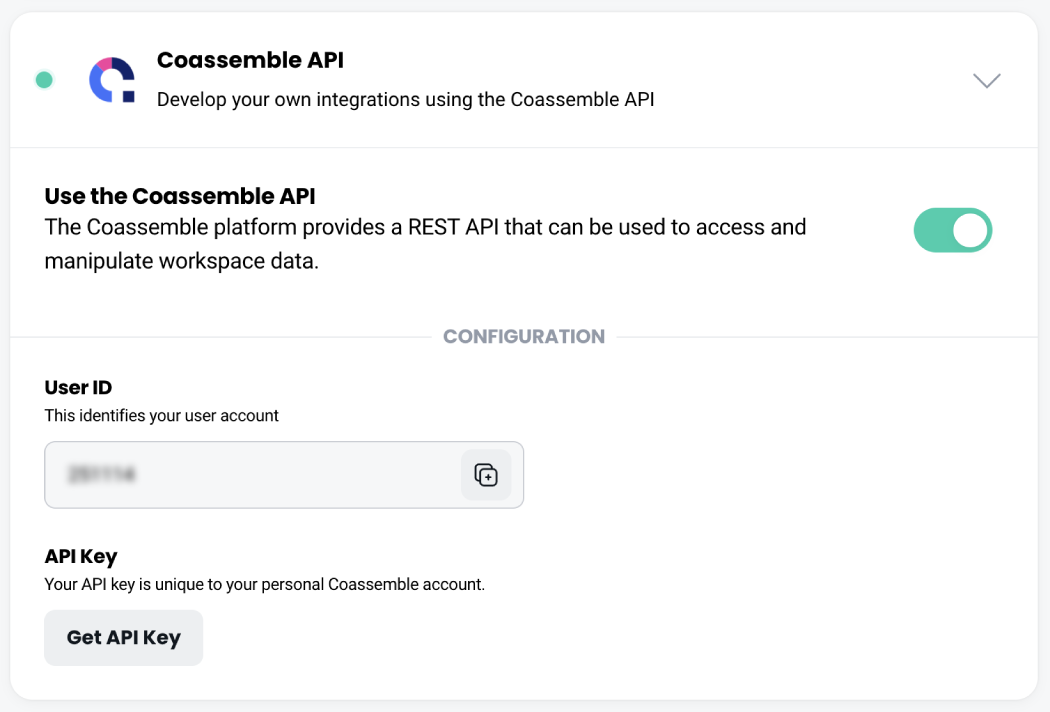
To send a request to the API, you will need to use the API Authorisation Header shown. For example, replacing {ID}, {HOSTNAME} and {TOKEN} as applicable:
bash
curl \-L 'https://{HOSTNAME}.coassemble.com/api/v1/members/{ID}' \-H 'Authorization: COASSEMBLE-V1-SHA256 UserId={ID}, UserToken={TOKEN}'
123